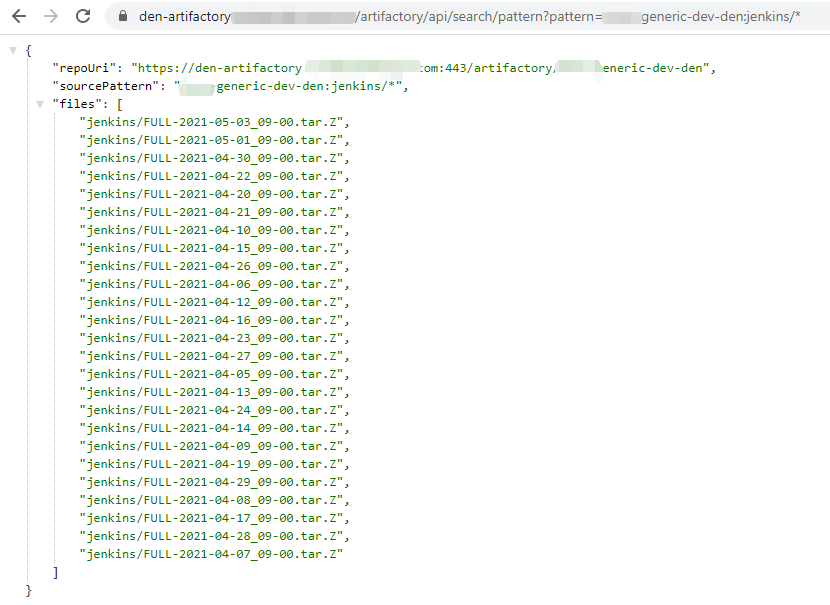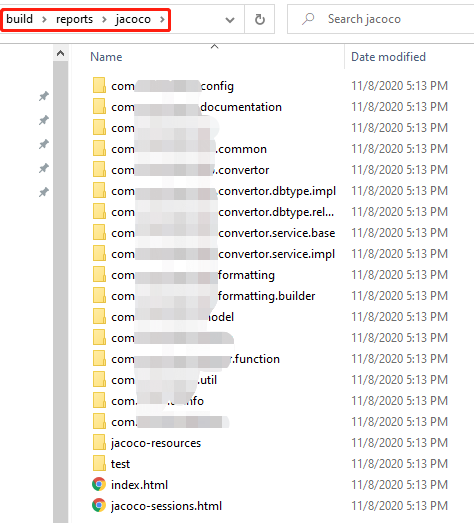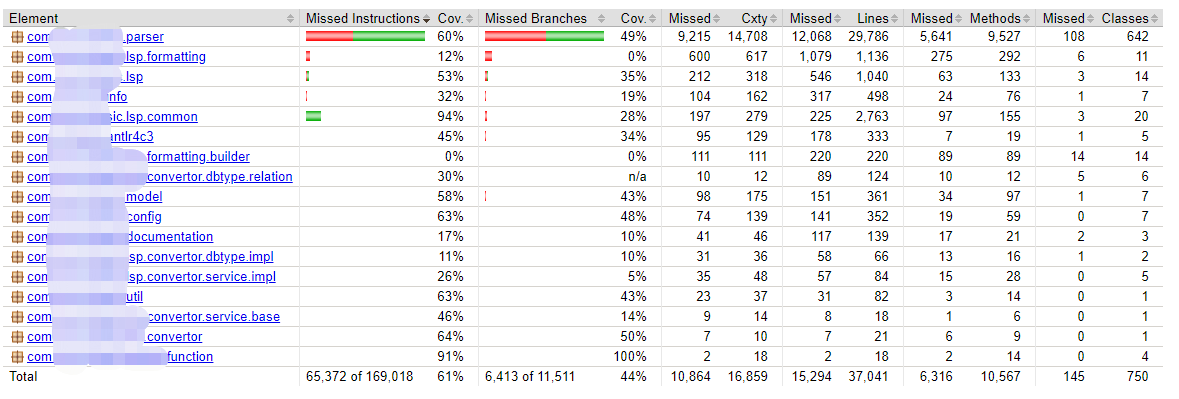I’m just documenting to myself that it was solved by following.
When I want to integrate the ESlint report with Jenkins. I encourage a problem
That is eslint-report.html display different with it on my local machine, and I also log to Jenkins server and grab the eslint-report.html to local, it works well.
I used HTML Publisher plugin to display the HTML report, but only the ESlint HTML report has problems other report work well, so I guess this problem may be caused by Jenkins.
Finally, I find it. (Stackoverflow URL)
Follow the below steps for solution
- Open the Jenkin home page.
- Go to Manage Jenkins.
- Now go to Script Console.
- And in that console paste the below statement and click on Run.
System.setProperty("hudson.model.DirectoryBrowserSupport.CSP", "") |
- After that, it will load CSS and JS.
According to Jenkins’s new Content Security Policy and I saw No frames allowed.
That is exactly the error I get on chrome by right-clicking on Elements.